Selecting a team
Accessing the team details
To open the details of an existing team,
- Open the team list
- Search for the team by its name
- Select the team icon right to its name
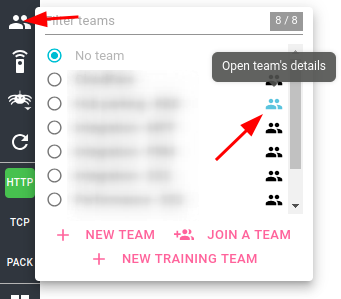
The details open in the right details panel of the UI.
Selecting a team to access its data
To select a team,
- Open the team list
- Search for the team by its name
- Select the radio button left to its name
When selected,
- the team list icon is blue
- the selected team is displayed as a badge at the top of the UI
- you may access the team details by clicking on this badge
To stop using the team,
- Select the
No teamoption
How does it work?
When selecting a team, you are asking a security token exchange in Spider back office. The new token contains the team whisperers list.
The UI itself merges the teams UI settings with the users settings.